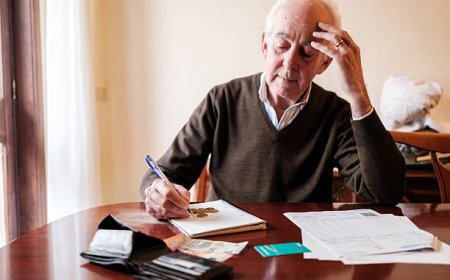What Business Central Consultants Really Do

Introduction
As companies grow and face increasingly complex operational challenges, having the right tools in place becomes crucial. Microsoft Dynamics 365 Business Central (BC) offers a comprehensive ERP system tailored for small to mid-sized businesses. However, deploying Business Central to its fullest potential isnt just about installing softwareits about aligning technology with strategy. This is where Business Central consultants step in. But what exactly do they do?
This article breaks down the roles, responsibilities, and real-world impact of Business Central Consulting Services, revealing how they help companies go from confusion to clarity and from inefficiency to operational excellence.
Understanding the Role of a Business Central Consultant
At the core, a Business Central consultant acts as a strategic advisor, systems architect, and implementation guide. They bridge the gap between business needs and technical solutions. Their job is not only to know how the system works but also how it can be tailored to a companys goals.
They offer expertise in:
-
Functional setup
-
System configuration
-
Data migration
-
Workflow design
-
Training and support
-
Post-go-live optimization
Each consultant brings a blend of technical knowledge, business acumen, and project management skills to ensure Business Central becomes a tool for transformationnot just another piece of software.
1. Needs Assessment and Strategic Planning
Before any code is written or modules are deployed, consultants begin with discovery. This is where they listen.
What they do:
-
Interview stakeholders across departments
-
Map current workflows
-
Identify pain points in operations
-
Recommend modules and integrations that best fit the companys needs
Why it matters:
This phase sets the foundation for everything that follows. A well-scoped project prevents costly surprises down the road and ensures the ERP system supports long-term objectives.
2. System Configuration and Customization
Business Central is highly customizable. But out-of-the-box features dont always meet specific operational needs. Consultants take whats standard and shape it into something uniquely effective.
What they do:
-
Configure financials, inventory, sales, purchasing, HR, or project modules
-
Customize forms, fields, and workflows
-
Set up role-based permissions and access controls
-
Create custom reports or dashboards for better visibility
Why it matters:
Proper setup ensures users dont struggle with irrelevant features or missing functions. It leads to smoother operations and better user adoption.
3. Data Migration and System Integration
Moving from an old ERP or manual systems to Business Central means transferring a mountain of data without losing its integrity.
What they do:
-
Extract and cleanse legacy data
-
Map it to the new Business Central structure
-
Ensure accurate imports of customers, vendors, inventory, and financial records
-
Integrate third-party tools like payroll, CRM, e-commerce, or POS systems
Why it matters:
Bad data or broken integrations can cripple your system. Consultants minimize risk by ensuring a clean and seamless transition.
4. Training and End-User Support
Even the best systems fail if users dont know how to use them. Consultants focus on preparing employees for the new environment.
What they do:
-
Conduct tailored training sessions for different departments
-
Provide user manuals or training documentation
-
Host Q&A sessions during go-live
-
Offer helpdesk support in early weeks of usage
Why it matters:
Empowered users get more out of the system, reduce reliance on support, and contribute to faster ROI.
5. Process Optimization and Workflow Automation
Business Central is not just for recording dataits for running better operations. Consultants identify ways to automate repetitive tasks and make processes smarter.
What they do:
-
Automate approvals, order processing, and notifications
-
Streamline month-end closing
-
Set up real-time alerts for stock levels, invoices, or customer issues
-
Recommend workflow changes based on system capabilities
Why it matters:
Automation reduces errors, saves time, and increases productivityfreeing teams to focus on value-added tasks.
6. Change Management and Project Oversight
ERP implementation often means shifting how departments work. Resistance to change is common. Consultants play a key role in managing that transition.
What they do:
-
Build a change management plan
-
Work closely with department heads to reinforce adoption
-
Track project milestones and address risks early
-
Keep communication clear between IT, leadership, and users
Why it matters:
Smooth transitions reduce friction, minimize downtime, and help teams embrace new processes rather than resist them.
7. Post-Go-Live Monitoring and Continuous Improvement
Business Central isnt staticit evolves as your company grows. Consultants offer ongoing support and insights after the initial rollout.
What they do:
-
Monitor system performance
-
Make adjustments based on real-world usage
-
Train new hires or retrain existing staff
-
Recommend enhancements as business needs shift
Why it matters:
Long-term success with Business Central depends on adaptation. Consultants keep the system aligned with evolving business goals.
8. Industry-Specific Expertise
Many Business Central consultants specialize in verticals such as retail, manufacturing, healthcare, logistics, or finance. This allows them to provide context-aware solutions.
What they do:
-
Apply best practices from the industry
-
Tailor reports and workflows to compliance needs
-
Benchmark performance against similar businesses
Why it matters:
Industry experience means faster implementation, fewer mistakes, and a more strategic setup.
Conclusion
Business Central consultants are more than technical expertstheyre transformation enablers. From planning and customization to training and optimization, they ensure that every aspect of the ERP system serves the businesss goals. Companies that partner with knowledgeable consultants not only launch Business Central successfully but also maximize its value for the long haul.
Whether you're implementing Business Central for the first time, expanding its capabilities, or fixing a troubled setup, a consultants guidance makes the journey smoother and the outcomes stronger. When technology meets expertise, the results speak for themselves.