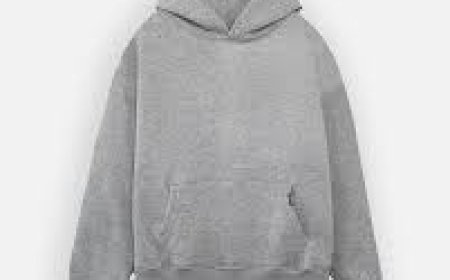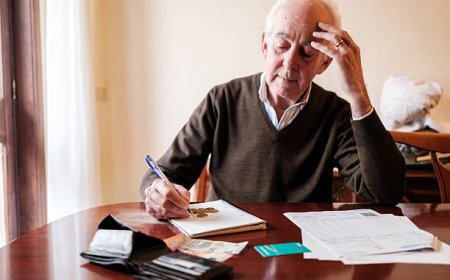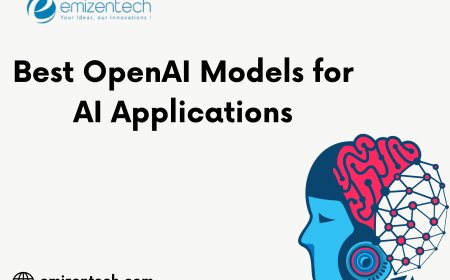Python String to Int: A Vital Step for Clean, Reliable Data
Data-driven applications rely heavily on the accuracy and integrity of input. In many programming tasks, especially those involving external data sources like user input, files, or APIs, the values we receive aren't always in the format we need. One common scenario is receiving numeric values as strings. This is where converting a python string to int becomes essential for smooth, logical, and efficient data handling.
At first glance, converting a string into an integer might seem like a trivial task. However, its one of those foundational operations that, when mishandled, can lead to bugs, inaccurate outputs, or even complete program failure. Whether you're building a simple form handler or a complex analytics system, understanding how and why to handle this conversion properly makes a noticeable difference in your workflow and the reliability of your application.
Why Do Strings Represent Numbers in the First Place?
In the real world, data doesn't always arrive neatly packaged as the correct type. Here are a few common scenarios where numbers arrive as strings:
-
User Input: Every input from a user is treated as a stringeven if they enter a number.
-
Web Forms: HTML forms send data as strings by default.
-
CSV and Excel Files: Even when cells contain numbers, theyre often interpreted as strings when imported into Python.
-
APIs: External APIs tend to send numeric values as strings for formatting or compatibility reasons.
-
Configuration Files: Environment variables and config settings are typically stored as strings.
Each of these examples requires a reliable method to convert data into its correct type, and for numbers, that usually means changing from string to integer.
What Happens If You Dont Convert?
Skipping the conversion can lead to subtle and frustrating issues. For instance, mathematical operations will fail or produce incorrect results. A program expecting an integer might compare string values alphabetically instead of numerically, leading to false logic paths. In the worst-case scenario, your application might crash or return broken data.
Even worse, such bugs are not always easy to detect. A string '10' might silently pass through a comparison or loop, but act in ways that differ significantly from a true integer 10.
For example, in comparisons or sorting, strings follow lexicographic order, meaning '100' comes before '20'which isnt what you'd expect when dealing with numbers.
The Role of Conversion in Data Quality
Accurate type conversion ensures that your dataset reflects what its supposed to represent. Its an essential part of data cleaning and preparation. Just like removing duplicates or handling null values, converting strings to integers is a foundational step in making raw data usable.
This is especially relevant when data is being analyzed or visualized. If values are stored as strings, plotting or calculating averages becomes difficult or impossible. Every numerical operation assumes the correct data type. When it's not there, errors occur, or worse, your results may be silently inaccurate.
Business Use Cases Where Conversion Is Crucial
Lets explore some real-world examples where the importance of converting a python string to int becomes crystal clear:
1. E-Commerce
Prices, quantities, and totals are often stored or retrieved as strings. When calculating discounts, shipping costs, or tax, having these in the right format ensures accurate transactions.
2. Customer Data Processing
Imagine collecting age, years of membership, or number of purchases from a customer form. Without conversion, your backend logic for segmentation or rewards might misbehave.
3. Web Analytics
Websites collect visitor data such as session duration or number of clicks. These are often received as strings, but analytics tools require them as integers.
4. Finance Applications
Interest rates, loan terms, and balances must be treated with mathematical precision. If even one value remains a string, it can disrupt calculations across the entire system.
5. Machine Learning
Feature engineering requires numerical input. If a feature is stored as a string, your model won't interpret it correctly. Data pipelines need type-accurate values for training and prediction.
Why Python Needs You to Be Explicit
Python is flexible but strict when it comes to operations between different data types. Unlike some languages that try to guess what you meant, Python encourages clarity. Thats why converting types explicitly isnt just encouragedits required in many contexts.
This leads to code thats more predictable, readable, and less error-prone. By ensuring your values are converted as soon as they enter your system, you set yourself up for smoother data handling later on.
If you want to learn more about the correct and recommended way to perform this conversion in Python, the official documentation on converting a python string to int offers in-depth insights. It covers not only basic use but also potential pitfalls and handling of edge cases.
How Conversion Helps in Automation and Scaling
As your system growswhether in terms of users, transactions, or data pointssmall inefficiencies in data handling can scale into big problems. Poor type management slows down queries, complicates debugging, and creates confusion when collaborating with others.
By converting values properly right from the start, youre standardizing your data pipeline. This makes it easier to automate processes, integrate with other systems, and build scalable solutions that dont break under pressure.
What to Keep in Mind During Conversion
Here are a few practical considerations that can help you avoid problems during string-to-integer conversions:
Not Every String Is a Number
Make sure your string actually represents a numeric value. Otherwise, your conversion will fail or throw errors.
Leading and Trailing Spaces
A seemingly valid string might contain spaces that interfere with conversion. These should be removed beforehand.
Empty Strings
Blank inputs need to be handled separately. Attempting to convert an empty string often results in an error.
Decimal Numbers
If the number includes a decimal point, it cant be converted directly to an integer. It needs to be processed as a float first or rounded accordingly.
Beyond Conversion: The Impact on Teamwork
Clean data types arent just good for machinestheyre great for people too. When team members can rely on the consistency of data, they spend less time interpreting it and more time acting on it. Whether it's during development, testing, or reporting, knowing that all numeric values are stored as integers means less room for error and misunderstanding.
If you're part of a team or managing a codebase that others contribute to, type safety becomes an important part of collaboration. By converting strings to integers appropriately, you establish a coding standard that benefits everyone involved.
Final Thoughts
Converting a python string to int may seem like a small task, but it has a large impact on the reliability and clarity of your application. From preventing unexpected behaviors to supporting analytics, reporting, and automation, this one step helps create stronger foundations in your projects.
No matter how data enters your systemuser input, external APIs, or flat filesensuring that numbers are treated as numbers is essential. It simplifies your logic, reduces the potential for bugs, and improves your application's long-term health.
In a fast-paced world where decisions are made on the basis of data, it's the small habitslike proper type conversionthat set great developers apart.