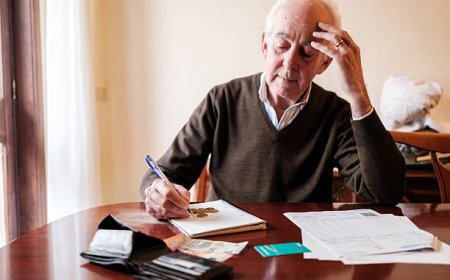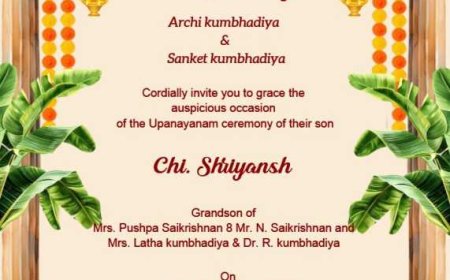Honeywell Thermostat Blank Screen? Here's How to Fix It

If you've noticed a Honeywell thermostat blank screen, it can be a bit unsettlingespecially when your homes comfort depends on a functioning heating and cooling system. But dont worry. A blank screen doesnt always indicate a serious issue. In many cases, the fix is quick and simple.
Below, well guide you through several troubleshooting steps to help restore your thermostats display and get your system back on track.
1. Replace the Batteries
The most common reason behind a blank screen on your Honeywell thermostat is dead or weak batteries. Many Honeywell models are battery-powered, and once those batteries die, the screen can go dark.
Steps to Change the Batteries:
-
Step 1: Gently remove the thermostat from the wall mount.
-
Step 2: Locate the battery compartment on the back.
-
Step 3: Take out the old batteries and insert new ones, making sure the polarity is correct.
-
Step 4: Reattach the thermostat to the wall.
-
Step 5: Wait a few seconds to see if the screen turns back on.
If the display remains blank, move on to the next step.
2. Check the Circuit Breaker
If the batteries arent the issue, your thermostat might not be receiving power due to a tripped circuit breaker. Since the thermostat connects to your homes electrical system, a power disruption can cause a blank screen.
How to Check the Breaker:
-
Step 1: Find your homes electrical panel (usually located in a basement, garage, or closet).
-
Step 2: Look for the breaker labeled "Thermostat" or "HVAC."
-
Step 3: If the breaker is off or in the middle, switch it fully to the Off position and then back to On.
-
Step 4: Go back and check if the thermostat display returns.
If the screen is still blank, dont worrythere are a few more things to check.
3. Examine the Thermostat Wiring
Loose or damaged wiring inside your thermostat can also cause the screen to go blank. If you're comfortable handling electrical components, inspect the wiring.
How to Inspect the Wiring:
?? Before proceeding, shut off power at the breaker to avoid any electrical hazards.
-
Step 1: Detach the thermostat from its wall plate.
-
Step 2: Carefully examine the wires connected to the back.
-
Step 3: Look for loose or disconnected wires and reattach them securely.
-
Step 4: After securing the wires, reattach the thermostat and turn the power back on.
If faulty wiring was the issue, your Honeywell thermostat blank screen should now be fixed.
4. Check Your Furnace or Air Handler
Sometimes, the issue isnt with the thermostat at allit could be with your furnace or air handler. If the HVAC system isnt functioning properly, the thermostat might not receive enough power to stay on.
What to Do:
-
Step 1: Locate the furnace or air handler (commonly found in a basement, attic, or utility closet).
-
Step 2: Make sure its powered onthere may be a switch or reset button nearby.
-
Step 3: If its off, turn it on or hit the reset.
-
Step 4: Head back to the thermostat to see if the screen is now working.
Resetting the HVAC unit often restores thermostat function if the system was affecting power flow.
5. Replace the Thermostat
If none of the above steps restore power to the display, your thermostat may be faulty and in need of replacement.
Replacing a Honeywell Thermostat:
-
Step 1: Purchase a compatible thermostat that matches your HVAC system.
-
Step 2: Turn off the power at the breaker before removing the old unit.
-
Step 3: Disconnect the wires from the old thermostat.
-
Step 4: Follow the manufacturers instructions to install and wire the new one correctly.
-
Step 5: Turn the power back on and test the thermostat.
A new thermostat can resolve persistent issues and even improve energy efficiency if you upgrade to a smart model.
When to Call an HVAC Expert
If youve gone through all the steps and your Honeywell thermostat screen is still blank, its time to bring in a professional. HVAC technicians have the expertise to diagnose more complex electrical or system-wide problems.
Also, if youre not confident working with electrical wiring, always call for help rather than risking damage or injury.
Final Words
Dealing with a Honeywell thermostat blank screen may seem stressful at first, but most problems have straightforward fixes. Start with the basicscheck the batteries, inspect the circuit breaker, review the wiring, and look at your HVAC equipment. If none of those solve the problem, replacing the thermostat might be the final solution.
Looking for reliable HVAC services? Your search for HVAC companies near me ends here. Gleason Heating and Air Conditioning is proud to serve Wauconda, IL with trusted heating, cooling, electrical, and plumbing services. Let our experienced technicians handle all your home comfort needs with confidence and care.