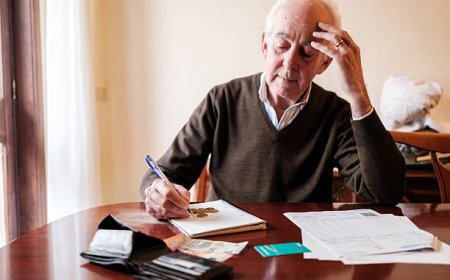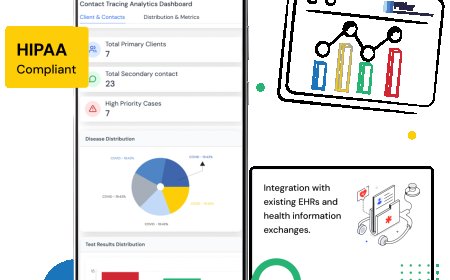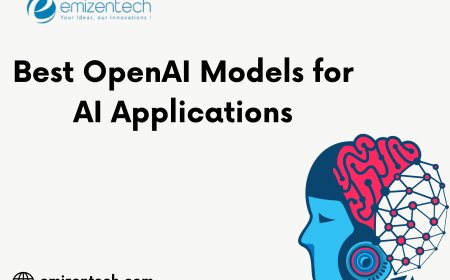How to Train Staff to Use Phone Diagnostic Software
Train staff to master Phone Clinix, the top phone diagnostic software, and boost repair accuracy, speed, and customer trust.

As smartphones become more complex and the demand for efficient mobile repair and refurbishment services grows, businesses must rely on smart tools to maintain high standards. Among the most essential tools in modern mobile repair environments is phone diagnostic software. This software enables technicians to quickly, accurately, and consistently test smartphone hardware and software functionality.
One of the most powerful and user-friendly diagnostic tools on the market is Phone Clinix, a versatile solution designed for multi-brand testing and professional reporting. However, the effectiveness of any diagnostic software depends on how well staff members are trained to use it. Training staff properly not only improves the accuracy of diagnostics but also enhances customer satisfaction, minimizes errors, and boosts operational efficiency.
This article will walk you through the importance of training, key elements of a training program, common challenges, and best practices to train your team to use phone diagnostic software like Phone Clinix effectively.
Why Training Matters
Investing in a powerful diagnostic solution like Phone Clinix is only the first step. Without proper training, even the most advanced phone diagnostic software can be underutilized or misused. Training ensures that your team:
-
Understands how to run accurate and consistent tests
-
Knows how to interpret diagnostic results
-
Can provide customers with professional-level service
-
Minimizes errors that could lead to incorrect repairs or rework
-
Saves time by using the software efficiently
-
Increases overall productivity and throughput
Understanding Phone Clinix
Before you begin training staff, its important to understand what Phone Clinix offers and how it supports diagnostics across devices. Phone Clinix is a feature-rich phone diagnostic software designed for technicians, refurbishers, and retailers. It supports:
-
Multi-brand diagnostics (iOS, Android, and other platforms)
-
Over 30 different hardware tests, including display, battery, camera, sensors, audio, and more
-
Automated test sequences and real-time test tracking
-
Diagnostic reports that can be saved, printed, or shared
-
Cloud-based storage for multi-location access
-
No rooting or jailbreaking required
By mastering these tools, your team can provide faster, more reliable, and more professional service.
Building a Training Program: Step-by-Step Guide
Step 1: Assess Current Skill Levels
Before diving into technical training, evaluate your teams current skills and comfort with digital tools. Are they familiar with basic mobile hardware components? Have they used any diagnostic tools before? Use a simple assessment or one-on-one discussions to categorize team members into beginner, intermediate, and advanced levels.
This will help you tailor the training content accordingly.
Step 2: Introduce the Basics of Diagnostic Software
Begin with an overview of phone diagnostic software, covering:
-
What it does
-
Why its important
-
The key benefits it offers to businesses and customers
Use real-life examples, such as identifying a faulty sensor or confirming a successful repair, to illustrate the softwares value.
Step 3: Provide a Walkthrough of Phone Clinix
Now, give a detailed, hands-on demo of Phone Clinix. Cover:
-
How to install and launch the software
-
How to connect devices via USB or wirelessly
-
How to initiate diagnostics
-
What each test checks (touchscreen, speaker, camera, etc.)
-
How to interpret pass/fail results
-
How to export or print diagnostic reports
-
Navigating the dashboard and accessing cloud reports
Encourage team members to take notes, ask questions, and follow along with practice devices.
Step 4: Practice With Real Devices
Once staff understand the interface and test types, have them run diagnostics on a variety of devices. Use phones that simulate common problems like:
-
Screen brightness issues
-
Battery drain
-
Audio problems
-
Non-functioning sensors
Hands-on practice helps reinforce learning and increases confidence. Encourage repetition so they can master each function.
Step 5: Emphasize Report Generation and Customer Communication
A major benefit of Phone Clinix is the ability to create professional diagnostic reports. Teach your staff how to:
-
Customize reports with company branding
-
Explain results to customers
-
Use reports to justify repair costs or warranty decisions
-
Store reports for tracking and future audits
Role-playing scenarios where a technician explains a report to a customer can be a valuable training activity.
Step 6: Monitor Progress and Offer Feedback
Training doesnt end after the first session. Regularly monitor your staffs diagnostic sessions to:
-
Check for accuracy and consistency
-
Ensure all tests are being run properly
-
Provide immediate feedback and corrections
-
Identify gaps for further training
Consider using checklists or audit forms to track staff performance.
Step 7: Update Training Materials as Software Evolves
Phone Clinix and other phone diagnostic software platforms regularly update their features. Stay current by:
-
Reviewing update logs and new release notes
-
Incorporating new tests into your training
-
Conducting quarterly refreshers to keep everyone up to date
You can also assign a Phone Clinix Champion on your team to stay on top of updates and lead peer-to-peer sessions.
Overcoming Common Training Challenges
1. Technophobia or Resistance to Change
Some staff may resist adopting new tools or struggle with digital platforms. Combat this by:
-
Showing how much time and effort the software saves
-
Providing ongoing support and one-on-one help
-
Highlighting success stories from within the team
2. Inconsistent Use
If staff skip steps or run only partial diagnostics, it can lead to inaccurate assessments. Solve this by:
-
Using standardized checklists
-
Automating test flows in Phone Clinix
-
Conducting random spot checks
3. Time Constraints
Training may seem like a burden during busy work hours. To make it easier:
-
Break training into short, focused sessions
-
Offer incentives for completing modules
-
Use slower business periods for hands-on learning
Best Practices for Successful Training
-
Use a Variety of Learning Formats: Combine video tutorials, live demonstrations, hands-on sessions, and quizzes.
-
Keep Training Interactive: Encourage questions, feedback, and peer learning.
-
Set Clear Goals: Define what successful training looks likee.g., each staff member should run full diagnostics on 5 devices accurately.
-
Document Procedures: Create internal SOPs (Standard Operating Procedures) for using Phone Clinix.
-
Reward Mastery: Recognize staff who excel at diagnostics or improve turnaround time and accuracy.
The Business Impact of Well-Trained Staff
When your team knows how to use phone diagnostic software like Phone Clinix effectively, the benefits extend across your business:
-
Faster Repairs: Technicians can diagnose issues in minutes instead of hours.
-
Higher Accuracy: Reduced error rates mean fewer returns and customer complaints.
-
Better Customer Service: Professional reports boost trust and transparency.
-
Stronger Brand Reputation: Delivering consistent, high-quality service builds long-term credibility.
-
More Revenue: Efficient diagnostics allow your team to serve more customers per day.
Conclusion
Training your staff to use phone diagnostic software is not just about teaching them to press a few buttons. It's about instilling a culture of accuracy, professionalism, and customer service. With the powerful capabilities of Phone Clinix, your business can offer high-end diagnostic services that set you apart from the competition.
Invest in your team with the right training and support, and youll quickly see improvements in repair accuracy, customer satisfaction, and overall efficiency. In todays tech-driven repair landscape, proper training isnt optionalits a competitive necessity.