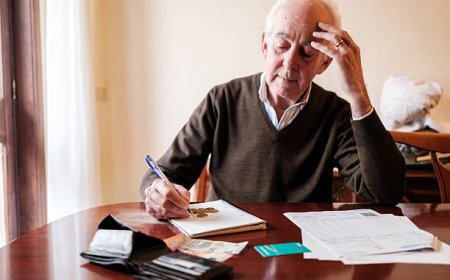Introduction: No-Code Meets AI – A New Era for App Builders

The no-code movement has revolutionized the way applications are built, empowering entrepreneurs, startups, and businesses to launch fully functional apps without writing traditional code. Bubble.io is one of the leading platforms in this space. But what happens when you combine the no-code power of Bubble with the intelligence of OpenAI APIs? You get a smarter, more dynamic, and innovative application.
Whether you're building a chatbot, generating text on the fly, or adding smart automation to your workflows, OpenAI's API allows you to supercharge your Bubble apps with cutting-edge artificial intelligence. This article explores how you can do that and why you might want a Bubble developer for hire to bring your ideas to life.
Why Use OpenAI APIs in Bubble?
Integrating OpenAI APIs into your Bubble project unlocks a range of powerful features, including:
-
Conversational AI: Build intelligent chatbots using GPT models.
-
Text Generation: Automatically generate emails, social media content, or even full blog posts.
-
Data Summarization: Turn complex reports into digestible summaries.
-
Smart Recommendations: Power recommendation engines with AI insights.
-
Automation & Workflow Enhancements: Use AI to trigger custom workflows intelligently.
All these features are achievable without needing to code in Python or JavaScript a huge advantage for Bubble developers and non-tech founders alike.
Step 1: Setting Up OpenAI with Bubble
1.1 Create Your OpenAI Account
To begin, sign up at OpenAI and get your API key from your dashboard. This key will allow your Bubble app to send requests and receive responses from OpenAI models like GPT-4 or DALLE.
1.2 Use the API Connector Plugin
Bubble offers a powerful API Connector plugin, which lets you connect to any RESTful API, including OpenAI.
-
Go to the Bubble Plugin tab and install the API Connector plugin.
-
Create a new API call:
-
Name: OpenAI GPT
-
Authentication: Bearer Token (paste your API key)
-
API URL:
https://api.openai.com/v1/chat/completions -
Method: POST
-
Headers:
-
Content-Type: application/json
-
Authorization: Bearer YOUR_API_KEY
-
-
1.3 Configure the Request Body
Heres an example of a basic request body for using ChatGPT:
You can dynamically replace the prompt using Bubble expressions from your apps UI inputs.
Step 2: Creating an AI Feature in Bubble
Lets walk through building a simple AI content generator in Bubble:
2.1 Create Input & Button Elements
-
Add a multiline input where users can enter a prompt.
-
Add a button labeled Generate.
2.2 Create a Text Element for Output
Drag a text element to display the AI-generated content.
2.3 Set Up a Workflow
-
When Button is clicked ? Trigger API Call.
-
Use the input value as the user prompt in the API request.
-
Display the response in the text element.
This simple integration shows how easy it is to build AI-powered tools using Bubble and OpenAI without any coding.
Popular Use Cases for AI in Bubble
1. AI-Powered Customer Support
Using OpenAI, you can build a chatbot that understands customer queries and provides instant responses. It's cheaper and faster than hiring a full support team and works 24/7.
2. Dynamic Email Content Generator
Create marketing or transactional email templates dynamically using AI. Perfect for eCommerce, SaaS, and service-based apps.
3. Language Translation & Localization
Generate multi-language content from a single input prompt, helping businesses expand globally without hiring translators.
4. Personalized User Experiences
AI can help tailor app content to each user's preferences, habits, and behavior, improving engagement and retention.
Best Practices for Using OpenAI in Bubble
1. Use Tokens Wisely
OpenAI charges by token usage. A single API request could generate a lot of content, so always cap your word count and set the max_tokens value appropriately.
2. Monitor & Test Prompt Quality
Crafting effective prompts is key to getting high-quality responses from AI. Keep testing and refining your inputs.
3. Add Loading Indicators
Since API responses can take a second or two, enhance user experience with loading spinners or progress indicators.
4. Store Results Efficiently
If you're generating large volumes of content, save results in Bubbles database for reuse and analytics.
When to Hire a Bubble Developer for OpenAI Projects
While Bubble is user-friendly, integrating AI can get technical. You might face challenges with:
-
Complex API responses
-
Data structuring
-
Workflow optimization
-
UI/UX flow tied to AI interaction
-
Secure authentication
This is where a Bubble developer for hire can be a game-changer. An expert can help:
-
Set up advanced workflows
-
Integrate multiple APIs
-
Securely manage OpenAI keys
-
Scale the app architecture
-
Optimize performance and UI responsiveness
If you're looking to scale fast or lack technical experience, hiring a skilled Bubble developer ensures that you build a reliable, scalable, and smart app from day one.
Real-World Examples of OpenAI in Bubble Apps
-
Personal Finance Tools: Generate insights from transaction data.
-
HR Platforms: Write job descriptions and scan resumes with AI.
-
eCommerce Platforms: Create product descriptions from a list of features.
-
Educational Tools: Summarize study material and create quizzes automatically.
These are real businesses leveraging no-code AI to deliver value at scale.
Conclusion: AI + No-Code = Future of Smart Apps
Combining OpenAI with Bubble opens up endless possibilities. Whether youre building tools for content generation, customer service, or smart automation, AI can dramatically improve your apps capabilities.
But as powerful as this combo is, getting it right often requires experience in both Bubble logic and API integrations. Thats why many successful founders opt for a Bubble developer for hire to build faster, smarter, and better.
If youre serious about building intelligent apps without writing code, this is the perfect time to explore Bubble + OpenAI. Embrace the future your smart app is just an idea away.