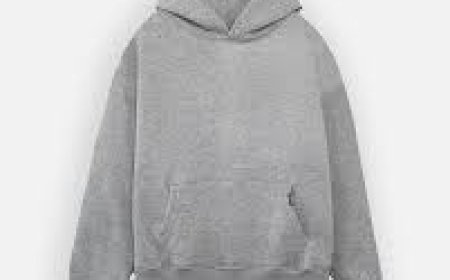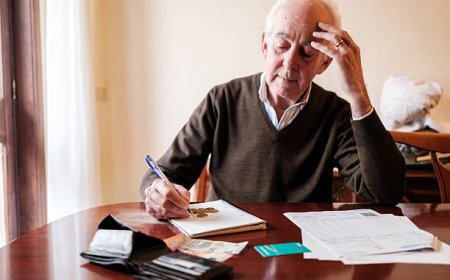Google Search Console Update 2025: What Community Sites Need to Know
Discover how the Google Search Console update 2025 helps community and forum-based websites track discussion content more effectively. Learn how to apply structured data, use the new forum filter, and optimize your SEO strategy based on real user engagement.

If you own, curate, or moderate a forum, community site, or community-driven site with content generated by users, you may have a new consideration in your SEO activities that you need to think about as a result of the Google Search Console update 2025. Google has now rolled out its new feature and new data to provide enhanced visibility into the performance of discussion content in search results.
This update can greatly enhance your ability to track and optimize forum pages it can be simple to understand how you may have been once viewing them now, as just another page in the site.
New Way of Looking at Forum Analytics
In the past, most of the available analytics provided by Google Search Console did not separate out your discussion or community-driven content from any of your other site content or pages. You were able to see total traffic, search performance, etc., but you did not know how your discussion pages resonated with search engines.
The Google Search Console update 2025 changes this.
Google has rolled out a new Discussion Forums filter, and this will allow Google users to have a discrete set of analytics to see how their user-generated content performs. This is certainly a good enhancement for those websites relying on forum pages to create organic search traffic.
How to Use the New Forum Filter in Search Console
Are you curious about how to use the new forum filter in Search Console? It is simple but there are some technical requirements to fulfill before getting started.
Step 1: Apply Structured Data
For this filter to be activated, your forum pages need to use one of these two types of structured data:
-
DiscussionForumPosting -
SocialMediaPosting
These markups will signal to Google that your content falls under the "discussion" category.
Step 2: Get to the Filter
Once your structured data becomes accessible and is indexed by Google, you will find a new opportunity available under Search Appearance in your Search Console dashboard:
Discussion Forums
This will help you stay aware of the performance metrics for forum-specific pages separated from the blog, product, or service pages.
What Makes This Feature Valuable?
This feature surely boasts enough value to give the creator content more control over and understanding of SEO performance, especially if it is a site centered around public discourse or collaboration.
The new filter can help you:
-
Find out which conversations get traction on Google Search
-
Check their metrics: impressions, clicks, and average position
-
Ajust your content according to the topics and threads that go best
Such segmentation is invaluable if your forum or discussion section constitutes a major part of your traffic strategy.
Why Google Has Its Eye on Forums
Search behavior is undergoing change. Increasingly, users are heading to forums, threads, and community discussions for answers. They want honest, first-hand perspectives not mere brand-coded blog posts.
Google has noticed that trend and has come up with tools to provide community-content managers with a more fitting way to derive success.
The 2025 Google Search Console update comes directly as a reaction to the swelling popularity of venues like Reddit and specialized discussion sites.
The SEO Benefits of Forum Filtering
These ensure advantages for real site owners and SEO practitioners:
Pinpoint Performance
With forum filtering, you can segregate forum content from all others to measure forum content exactly on its own.
Refined Keyword Strategy
Discover what users really search for that leads them to your forums then create more relevant content about those topics.
Smarter Optimization
Learn exactly which discussion threads you need to update or reorganize to rank higher in search engines.
This is extremely helpful for local authority building via real discussions on bleed topics.
An Easy Checklist to Get Started
Use this quick checklist for the new filter:
Apply the correct structured data to your discussion pages
Test markup using Google's Rich Results Test
Wait on Google to re-crawl and index the updated pages
Go to Search Console > Performance report
Select "Search Appearance" > "Discussion Forums"
View impressions, clicks, and average rankings
Optimize based on insights derived from the data
You don't need any advanced coding here! You simply implement structured data correctly and format your content consistently.
The Future of SEO
New features in Google Search Console impart one message: authentic, user-generated content is becoming increasingly significant. Google seems to be riding that fame by offering site owners a way of measuring such impact more directly.
Knowing how to apply the new forum filter in Search Console enhances your ability to manage SEO performance. Doing so also places you on the leaderboard above those who have not yet imbibed these metrics.
The Conclusion: Make This Update Work for You
If you maintain a community, a forum, or a website with some form of interactive content, the 2025 Google Search Console update is one story you need to keep tabs on. The update puts some very specific insight on the table that was once somewhat hidden and allows you to forge ahead with a smarter optimization approach.
This new forum filter opens the door to better rankings, more engagements, and far better SEO results. By tracking your user discussions separately, you are going to be able to finally measure the impact of what works.