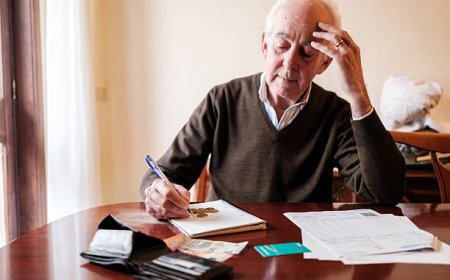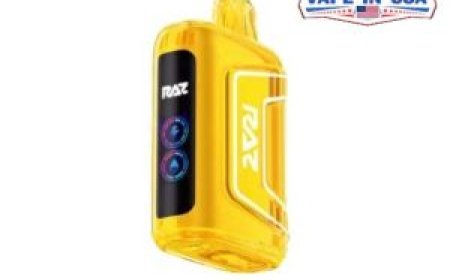Markdown Language: An Easy Approach to Simple Formatting

Have you ever wanted to type a short note but you went to a rich text formatting app, and it consumed way too much time to format it? If you have, then you should learn about Markdown Language. Markdown Language is a lightweight and simpler way to style, when you're adding some formatting you dont need a supercharged editor. If you are writing some notes at GitHub or even a blog, Markdown Language makes formatting just a few characters for your text. John Gruber first published the light-weight markup language in 2004. It's about making markup easy and to take a straight forward route to publishing. So, let's get into what Markdown Language is, what it is and why you will want to boss on using it!
Whats Different About Markdown Language?
Markdown Language is different, and simpler than an editor you find in a lot of apps like Microsoft Word. Editors follow the WYSIWYG (What You See Is What You Get) approach when someone clicks buttons such as boldface or heading. On the other hand, Markdown Language allows simple punctuation like an asterisk or hashtag, instead of clicking buttons to assign formatting. It focuses on content and keeps it away from typical decorations such as special fonts. Markdown Language is for writers, coders, and anyone putting together documentation or static websites. It has file extensions of .md or .markdown. If you happen to publish to GitHub or BitBucket, you are supposed to be thinking in Markdown Language.
How Does Markdown Language Work
Markdown Language is a simple way to format content. Want a header? Just add a #. Need to be bold? Just wrap the word or phrase in **. Here are a few examples of Markdown Language formatting.
Syntax Examples
Headers:
-
Heading 1
-
Heading 2
-
Heading 3
Formatting:
-
Italic Text
-
Bold Text
-
Italic Alternative
-
Bold Alternative
Are you new to Markdown Language? There is a slight learning curve, but it is very intuitive. Once you get used to it, you will be able to format documents across platforms quickly and easily using Windows, macOS, Linux, iOS, and Android.
Markdown Online Editors: Format Content
Markdown Language is most effective within online editors. Online editors allow writers to create and preview real-time formatted content on the web. Most online editors show a split-screen view with the markdown syntax you've just typed on one side and the real-time styled output in view on the other. If at any stage in your more complex formatting, something looks "off", simply modify the syntax in your typing area, and your preview content will update automatically - no fuss, no muss!!
Benefits of Markdown Online Editors
-
Real-Time Previews - you will see your markdown formatting while typing your document helping to save time and letting you correct mistakes.
-
Seamless Integration - can connects to a website like GitHub or a blog platform and then allow you to publish with one click.
-
Team Collaboration - create or modify the same document in real time with others in an online formatted Markdown Language document; perfect for team work.
Best Markdown Editors
-
StackEdit
-
HackMD
-
Markable
-
Dillinger
-
Folge.me
Try these tools on the internet to see what features they provide and for you to start using Markdown Language formatting today.
Starting with Markdown Language
There is no training required to use Markdown Language; it's that easy. You just type normally with the correct syntax! Do you really want to be pro? You can use something like Pandoc to convert Markdown Language files to HTML, or something like sanity-plugin-markdown to tailor the editing experience for your web-based project.
Markdown Cheatsheet
If you're looking for a quick reference, download a Markdown Language cheatsheet. Basic syntax (such as using # for the heading) should be consistent with editors, but extended syntax (such as creating tables) is not guaranteed to be consistent across editors. You can download GitHub's Markdown cheatsheets if you would like the most commonly used formatting tricks in a handy reference guide.
Why Use Markdown Language?
Using Markdown Language is so fundamentally different than anything else you may use if you write or code. Here are a few reasons why:
-
Simplicity: No heavy buttons to mess with; type where and punctuation to format.
-
Versatility: Use it to write blogs, documentation, or websites to be used on whatever platform.
-
Efficiency: Time saved with real-time editing and ease with integration.
-
Accessibility: Available on every conceivable device from phone to desktop.
Conclusion: Try Markdown Language Now
Markdown Language is your gateway to fast, flexible text formatting. Whether you want to document some code on GitHub, write a blog post, or collaborate with a team, Markdown Language is easy to learn and has a great deal of functionality that exists mainly because of Markdown Languages simple syntax. Markdown Language has been adopted by more tools and libraries than you can fathom and has an online editor for ease of use. So dont hesitate, give Markdown Language a try today and see how easy formatting can be!
Frequently Asked Questions
Is Markdown Language better than HTML?
For most everyone, Markdown Language will be much easier to use and a faster way to format a document. But many HTML documents are much complex text formatting that will require the capabilities HTML has over Markdown Language.
What is Markdown Language in AI?
Markdown Language is used along with many frameworks for structuring text outputs from an AI. It might not always ensure that every block of text is formatted properly but gives a readable and clear, formated presentation whether code or an explanation.
Does Google use Markdown Language?
Yes, Google uses Markdown Language in Google docs, GitHub projects, and even some internal tools for the sake of text generation that is clean, easy, and formatted for you.