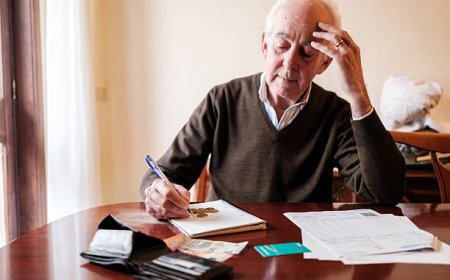How to Use the San Diego Bike Share
Introduction The San Diego Bike Share program offers an eco-friendly, convenient, and affordable way to navigate the vibrant city of San Diego. As urban areas grow increasingly congested, bike-sharing systems are becoming essential alternatives for short-distance travel, promoting healthier lifestyles and reducing carbon footprints. This tutorial will guide you through everything you need to know
Introduction
The San Diego Bike Share program offers an eco-friendly, convenient, and affordable way to navigate the vibrant city of San Diego. As urban areas grow increasingly congested, bike-sharing systems are becoming essential alternatives for short-distance travel, promoting healthier lifestyles and reducing carbon footprints. This tutorial will guide you through everything you need to know about how to use the San Diego Bike Share system effectively, helping you make the most out of this innovative transportation option.
Step-by-Step Guide
1. Understanding the San Diego Bike Share System
The San Diego Bike Share is a network of shared bicycles distributed across various docking stations throughout the city. Users can rent bikes for short trips, returning them to any designated dock within the system. The program operates on a membership or pay-as-you-go basis, accessible via a mobile app or station kiosks.
2. Creating an Account
Before you can rent a bike, you must create an account. This can be done through the San Diego Bike Share mobile app or via the official website. You will be prompted to provide basic information such as your name, email address, and payment details. Setting up an account unlocks access to various membership plans and payment options.
3. Choosing a Membership Plan
San Diego Bike Share offers several pricing options:
- Single Ride: Ideal for occasional riders, allowing you to pay for each ride individually.
- Day Pass: Best for tourists or short-term users, offering unlimited rides for one day.
- Monthly or Annual Membership: Designed for frequent riders, providing cost savings and added benefits.
Select the plan that best suits your travel frequency and needs.
4. Finding a Bike Station
Use the San Diego Bike Share app or online map to locate the nearest bike stations. These docking stations are strategically placed near public transit stops, popular neighborhoods, parks, and attractions. The app provides real-time availability of bikes and open docks, ensuring a smooth rental experience.
5. Renting a Bike
Once at a station, you can rent a bike in two ways:
- Using the Mobile App: Scan the QR code on the bike, which will unlock it automatically.
- Using the Station Kiosk: Enter your account details or purchase a single ride or pass, then follow the on-screen prompts to unlock a bike.
6. Riding Safely
Before starting your ride, ensure the bike is in good working condition. Check the brakes, tires, and seat height. Always wear a helmet and obey local traffic laws. San Diego has many bike lanes and trails, so plan your route accordingly to maximize safety and enjoyment.
7. Returning the Bike
At the end of your journey, return the bike to any San Diego Bike Share docking station with available slots. Lock the bike firmly into the dock, and confirm the ride has ended via the app or kiosk. Failure to properly dock the bike may result in additional charges.
8. Payment and Ride History
Payments are processed automatically based on your selected plan. You can review your ride history, invoices, and account details within the app or online portal for transparency and budgeting.
Best Practices
1. Plan Your Route in Advance
Use the San Diego Bike Share app or mapping tools to plan your route, considering bike lanes, traffic patterns, and elevation. This helps avoid unexpected obstacles and ensures a smoother ride.
2. Check Bike Condition Before Riding
Inspect tires, brakes, and seat adjustments before starting. Report any issues via the app to maintain system quality and safety standards.
3. Use Helmet and Safety Gear
Although helmets may not be provided with the bike, always wear one for protection. Consider reflective clothing or lights if riding at dusk or night.
4. Be Mindful of Time Limits
Many plans have time limits per ride (typically 30-60 minutes). Exceeding these may incur additional fees, so plan accordingly and return bikes promptly.
5. Respect Other Users
Return bikes in good condition to designated docks. Avoid blocking sidewalks or private property.
Tools and Resources
San Diego Bike Share Mobile App
The official app is your primary tool for managing rentals, finding stations, and tracking rides. It is available for both iOS and Android devices.
Online Station Map
Access the real-time bike and dock availability map on the San Diego Bike Share website. This resource helps you identify the best stations near your location or destination.
Local Bike Maps and Trail Guides
San Diego offers numerous bike-friendly routes and trails. Utilize city-provided maps or apps like Google Maps with bike mode enabled for route planning.
Weather Apps
Check local weather forecasts before heading out to prepare for conditions such as rain or strong winds.
Real Examples
Example 1: Commuting to Work
Maria, a downtown San Diego resident, uses the bike share to commute to her office near Balboa Park. She holds a monthly membership, which saves her money on daily rides. Each morning, she locates the nearest dock with an available bike via the app, rides for 20 minutes, and docks the bike near her workplace. This approach helps her avoid traffic congestion and parking hassles.
Example 2: Exploring Tourist Attractions
John and Emily, visiting San Diego for a weekend, purchase a day pass. They use the system to visit the USS Midway Museum, Seaport Village, and the Gaslamp Quarter, enjoying the flexibility of picking up and dropping off bikes at various locations without the need for a car.
Example 3: Errands and Short Trips
Local resident Alex uses single rides to run errands across the neighborhood, such as grocery shopping and visiting friends. The ability to unlock bikes instantly via the app makes spontaneous trips quick and easy.
FAQs
Q: Do I need a credit card to use San Diego Bike Share?
A: Yes, payment methods including credit or debit cards are required to rent bikes, whether through memberships or single rides.
Q: Are helmets provided with the bikes?
A: Helmets are not provided by the bike share system. It is recommended to bring your own for safety.
Q: Can I rent a bike for longer than one day?
A: Yes, monthly and annual memberships are available for long-term use, offering cost-effective options for frequent riders.
Q: What happens if I dont return the bike on time?
A: Exceeding the allotted ride time may result in additional fees. Always check your plans time limits and dock bikes promptly.
Q: Is the San Diego Bike Share accessible 24/7?
A: Yes, the service is typically available around the clock, though some stations may have maintenance or temporary closures.
Conclusion
Using the San Diego Bike Share is an excellent way to explore the city, reduce environmental impact, and enjoy a healthy, active lifestyle. By understanding the step-by-step rental process, adopting best practices, and leveraging available tools, you can maximize your experience and convenience. Whether commuting, sightseeing, or running errands, this bike share program offers a flexible and sustainable transportation solution for residents and visitors alike.