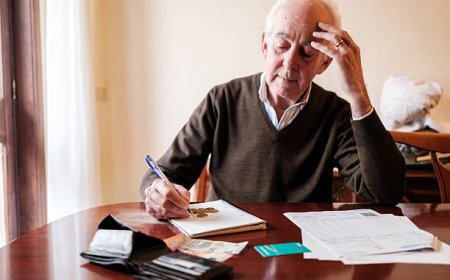How to Get a Library Card in San Diego Public Library
How to Get a Library Card in San Diego Public Library Introduction Obtaining a library card from the San Diego Public Library is a straightforward and valuable process that opens the door to a wealth of resources, services, and opportunities. Whether you are a student, a professional, a lifelong learner, or simply someone who enjoys reading, having a library card allows you to access millions of b
How to Get a Library Card in San Diego Public Library
Introduction
Obtaining a library card from the San Diego Public Library is a straightforward and valuable process that opens the door to a wealth of resources, services, and opportunities. Whether you are a student, a professional, a lifelong learner, or simply someone who enjoys reading, having a library card allows you to access millions of books, digital media, research databases, and community programs.
In this comprehensive tutorial, we will guide you through the entire process of getting a San Diego Public Library card. We will explore the step-by-step application procedure, best practices to maximize your library experience, useful tools and resources, and real-life examples to help you understand the benefits. By the end of this guide, you will be well-equipped to confidently obtain and use your library card to its fullest potential.
Step-by-Step Guide
1. Determine Your Eligibility
Before applying, it is important to confirm that you are eligible for a San Diego Public Library card. Generally, the library issues cards to:
- Residents of the City of San Diego
- Residents of San Diego County
- Students enrolled in schools within San Diego County
- Employees and property owners within the City of San Diego
- Individuals who pay property taxes within the city
Non-residents may also qualify for a card by paying an annual fee. Check the official San Diego Public Library website for the most current eligibility criteria and fee structures.
2. Gather Required Documentation
To apply for a library card, you will need to provide proof of identity and residency. The following documents are typically accepted:
- Valid government-issued photo ID (e.g., drivers license, state ID, passport)
- Proof of San Diego residency such as a utility bill, lease agreement, or property tax statement
- For students, a school ID or enrollment verification
Ensure that your documents are current and show your full name and address clearly.
3. Choose Your Application Method
San Diego Public Library offers multiple ways to apply for a library card:
- In-Person Application: Visit any San Diego Public Library branch to apply in person. Staff will assist you with the form and verify your documents on-site.
- Online Application: You can apply online through the official library website. After submitting your information, you may receive a temporary card number that can be used digitally until you visit a branch to complete the process.
- Mobile App: Some services may be accessible through the librarys mobile app, including card applications and account management.
Applying online is convenient and quick, but an in-person visit is typically required to finalize your card activation and receive a physical card.
4. Complete the Application Form
Whether online or in person, you will need to fill out an application form with the following details:
- Full legal name
- Date of birth
- Current address
- Contact information (phone number and/or email address)
- Preferred username and password for your library account (online applications)
Accuracy is essential to avoid any issues with your account setup.
5. Submit Your Application and Documents
For in-person applications, present your documents to the library staff who will verify your identity and residency. For online applications, upload scanned copies or photos of your documents as required.
Once your application is approved, you will receive your library card number. If applying online, you may get a temporary digital card number immediately, but you will still need to visit a branch to pick up a physical card.
6. Activate and Start Using Your Card
After receiving your card, activate your account by logging in to the San Diego Public Library website or mobile app. You can begin accessing the full range of services including:
- Borrowing physical books, DVDs, and other materials
- Accessing eBooks, audiobooks, and digital magazines
- Using research databases and educational resources
- Registering for classes, workshops, and community events
Remember to keep your card safe and renew it periodically as required by the librarys policies.
Best Practices
Maintain Up-to-Date Contact Information
Always keep your contact details current with the library to receive important notifications about due dates, holds, and events. Updating your address promptly avoids any disruptions in service.
Use Your Library Card Regularly
Regular usage ensures your account remains active and helps you stay engaged with the resources available. Borrow materials, attend programs, and explore digital content frequently.
Respect Library Policies
Adhere to loan periods, return deadlines, and conduct codes. Avoid fines by returning items on time or renewing them when possible. Familiarize yourself with the librarys rules to have a smooth experience.
Utilize Online Resources
Take advantage of the extensive digital offerings such as eBooks, audiobooks, streaming media, and online learning platforms. These resources are often available 24/7 and can enhance your learning and entertainment.
Protect Your Library Card
Do not share your card or login credentials with others. Treat your card like a valuable personal document to prevent unauthorized use.
Tools and Resources
San Diego Public Library Website
The official website is your primary tool for managing your library account, searching the catalog, placing holds, and accessing digital resources. It also provides detailed information about branch locations, hours, and services.
Library Mobile App
The San Diego Public Library app allows you to manage your account, download digital content, and receive notifications on the go. Its available for both iOS and Android devices.
Online Catalog
Search millions of titles available in the librarys collection. The catalog allows you to check item availability, place holds, and renew borrowed materials.
Digital Media Platforms
Platforms like OverDrive, Hoopla, and Libby offer extensive selections of eBooks, audiobooks, movies, and music. Use your library card credentials to access these services.
Research Databases
The library provides access to academic journals, newspapers, business information, language learning tools, and other specialized databases that support research and education.
Community Programs Calendar
Keep track of upcoming events, workshops, storytimes, and classes offered by the library. Many programs are free and open to all cardholders.
Real Examples
Example 1: Student Access
Maria, a college student living in San Diego, applied for a library card online using her student ID and a recent utility bill. She picked up her physical card at the nearest branch and now regularly uses the librarys research databases and borrows textbooks for free, saving hundreds of dollars each semester.
Example 2: Family Engagement
The Johnson family visited the Central Library branch to obtain cards for all family members. They attend weekly storytime sessions, borrow childrens books, and use the librarys digital resources for homework help. The library card has become an essential tool for their childrens education and entertainment.
Example 3: Senior Citizen Benefits
Mr. Lee, a retiree, applied for a library card in person by presenting his drivers license and property tax bill. He enjoys attending the librarys cultural events, borrowing large-print books, and accessing online language courses, all facilitated by his library membership.
FAQs
Who is eligible for a San Diego Public Library card?
Residents of the City of San Diego, San Diego County residents, students, property owners, and employees within the city are eligible. Non-residents may apply by paying an annual fee.
Can I apply for a library card online?
Yes, online applications are available. You may receive a temporary digital card number, but an in-person visit is usually required to obtain a physical card and complete verification.
What documents do I need to bring to the library?
A valid photo ID and proof of residency such as a utility bill, lease, or property tax document are required.
Is there a fee for getting a library card?
Library cards are free for eligible residents. Non-residents may be required to pay an annual fee. Check the San Diego Public Library website for current fees.
How long does it take to get a library card?
The application process is usually quick. Online applications can be submitted immediately, but physical card issuance may take a few minutes to complete during an in-person visit.
Can I use my library card to access digital resources?
Yes, your library card grants access to eBooks, audiobooks, streaming media, and research databases through the librarys digital platforms.
Conclusion
Getting a library card at San Diego Public Library is an easy and rewarding process that unlocks a vast array of educational, cultural, and recreational resources. By following the outlined steps, you can quickly become a member and start benefiting from the librarys services. Maintaining your account and using your card responsibly will ensure you enjoy all the advantages the library offers for years to come. Whether you prefer physical books, digital content, or community events, the San Diego Public Library is a valuable resource accessible with your library card.